Shared Digital Guides
Non-profit organisations share step-by-step Guides to handy ways of using digital tools.
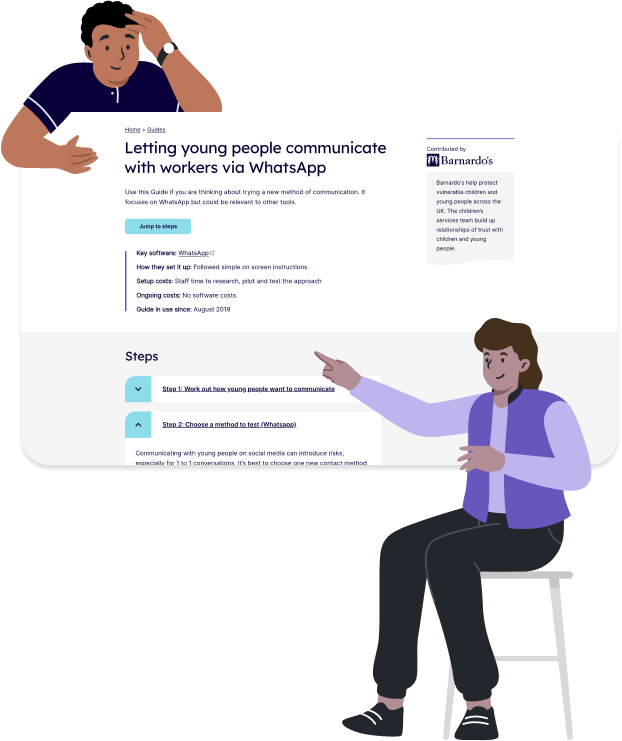
About
55 organisations share 76 Guides to how they use digital tools to run their services and operations. You are free to copy and learn from what they've done.
Shared Digital Guides is a CAST initiative. CAST is a charity helping organisations use digital for social good.


